Twitter is a noisy place, this we know. And as more people join, as you follow and interact with more people, there is a greater chance that tweets will get lost in the shuffle and you will miss them.
Lucky for you, there are several tools available to make sure you never miss a mention, whether it’s personal or professional. We already know that timely responses are crucial for social media, so multiple notifications can only help you provide the best experience possible for those asking you questions.
This is the first logical place to look on Twitter. However, it’s limited. @replies will only be shown here if the original tweet starts with @username.
For example, this would show in @replies: @bluefuego Thanks for the advice!
However, this would not show in @replies: Thanks for the advice @bluefuego!
Because of this, you need to utilize a variety of tools to make sure you’re seeing all mentions.
This is another place to look for mentions of your institution, especially from those who you are not following. Be sure to search every likely phrase such as initials, abbreviated names of your university, mascots, and more. You can grab the RSS feed after putting together your query and these results are delivered straight to your RSS reader.
This service will email you anytime someone @replies you (You can also choose RSS). It checks every 10 minutes and I have found it to be fairly reliable. If you are getting multiple @’s in mass, it might miss one here or there. Which is why I suggest using…..
TweetDeck is the must have Twitter application if you’re ready to get serious about Twitter conversations and brand/reputation monitoring. It provides the option of breaking those you follow into groups as well, which is a much needed feature as you follow more people. The Replies column in Tweetdeck will pull any @replies from anyone, regardless of where the @ is in the message. You can also set up Search Columns. For example, below I have a search column for: bradjward OR squaredpeg OR bluefuego OR ‘butler university’. This has allowed me to see all mentions across multiple twitter accounts in Tweetdeck. From there, I can login to whichever account I need to use to respond to the tweet.
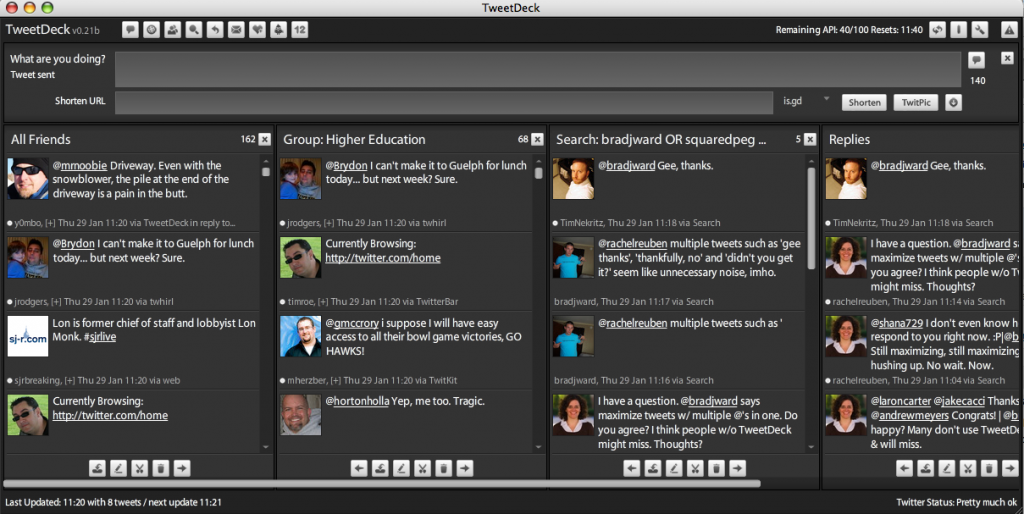
These tools have helped me track mentions, and with 874 @replies of @bradjward in the past 14 days and another 92 @bluefuego mentions on Twitter, it’s important to stay on top and use multiple tools.
What tips and tricks do you have up your Twitter sleeve to keep track of conversations?

This is great advice! I think there are a lot of people on twitter who don’t really utilize all the features out there available for it. Plus, when it comes to building community on Twitter, just a simple replying to your @’s is crucial. These are all great ways to make sure you’re seeing everything out there about you. I highly suggest Tweetdeck and setting up multiple searches. I have a column on mine that searches for people I talk with most often as well.
[...] Here’s a great post on Twitter, Twitter Search, Tweet Replies and TweetDeck.com. [...]
It appears that you’ve put a good amount of effort into your article and I want a lot more of these on the web these days. I truly got a kick out of your post. I do not have a bunch to to say in response, I only wanted to register to say marvellous work.