Posted by Howard, Ignition Officer
With Tinychat.tv recently entering the live video streaming space, I thought it would be a great time to chime in with some thoughts on Tinychat.com and how it can be leveraged effectively to connect with students. We’ve been testing Tinychat for a while with clients and believe it can be a great tool to build relationship with prospective students.
Tinychat is an extremely simple video chat platform that allows up to 400 people to chat and 12 people to broadcast audio and video at once. The part that makes it truly “simple” is the login process. Users do not need to sign up for an account and can simply enter with a nickname or login with Twitter or Facebook Connect.
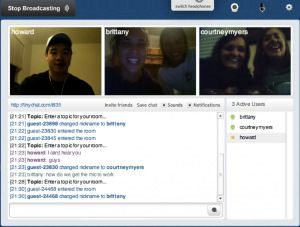
(Tinychat interface – Recent chat with some teammates from summer trip)
After Tinychat’s relaunch in May 2009, TinyChat has seen steady growth and has begun edging out Tokbox in unique traffic. Tinychat has been beating out Tokbox for one reason: the ease of use.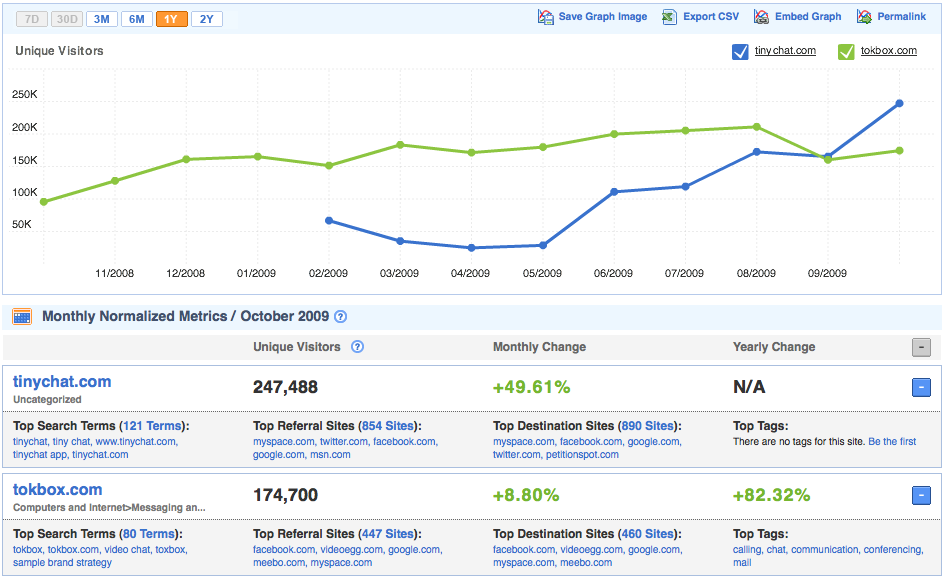
Now onto the fun part, how Tinychat can be used to reach students on the web. One way is to use student bloggers (or just students) and host a student panel through Tinychat. All they would need to do is login from their respective rooms and broadcast! A quick fan page post letting fans know it is going on can drive traffic to the session. The chat will be very organic compared to a regular, scheduled chat. The “impromptu” chats should prove to still be successful, as we’ve seen Facebook Fan Pages drive traffic well in the past. With Tinychat premium you can control who broadcasts, so that only your bloggers can broadcast while prospective students ask questions via text in chat. Another way is to have an admissions counselor do the exact same thing. Imagine being a prospective student with a question and having an e-mail back that says, “Do you just want to video chat? Talk with my at tinychat.com/(name).” Not only is it an opportunity to build relationship, but it gives a great human side to an admissions process that can seem very hostile to prospective students.
Another great perk of using Tinychat is that the users pretty much spread the word for you. When prospective students logon using Facebook Connect (as many do), Tinychat will publish to their Live Feed that they are currently chatting at X room. It looks like this:
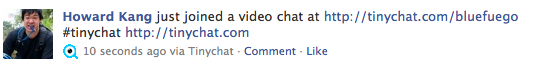
Hope these ideas have helped start a good conversation on how Tinychat can be leveraged to connect with students; these are only the start of great ways Tinychat can be used. What do you think? Do you have any other ideas?
Notes:
Premium Membership details (may not be available with recent update):
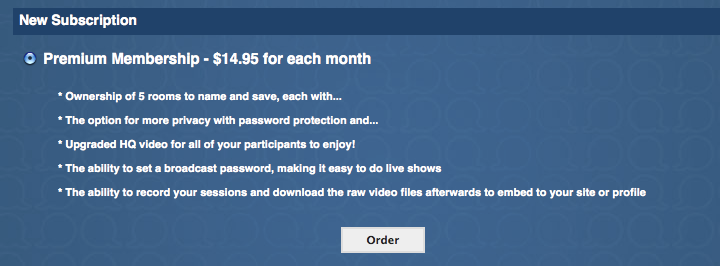
Tinychat occasionally has audio problems and at times users have trouble getting their wecams connected. Make sure to plan ahead! If you have problems, Tinychat has great customer service:
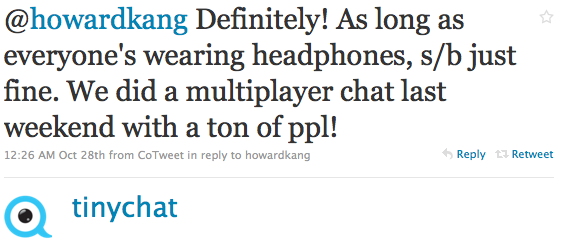

From their website, it looks as if they’re not longer offering a pro version, as this information is no longer visible.
Nor am I seeing any support page, which we could use. We held a chat w/students the other day and had difficulty dealing with inappropriate chatters. We couldn’t mute/ban them.
I’ve been a fan of TinyChat and our admissions just started using it due to my recommendation. We are willing to pay if we could control the environment from inappropriate behavior. This is a big issue, so we may need to look into other chat solutions.
The premium screenshot was taken in early October and with these recent changes, we’re not quite sure of the premium status either. We do expect to see it offered soon as they work out new kinks. If you compare the interfaces, they made slight changes to “upgrade” free accounts as well.
Support has been an issue in the past with many users, but in our experience, Tinychat response-time has been good via Twitter or e-mail.
As for moderation, here are the commands that will help with those situations in the future (from Tinychat):
“Commands: /ban nickname (kicks and bans the user from the room, if you are a room operator)”
“/broadcast command: If you enable “Control who can broadcast audio and video” you can manually make users go on and off cam, by typing /broadcast username – This means you can effectively do live shows, selecting people from the audience to go live and controlling when they are done.”
“/oper command: Ever wanted to make another user a room admin when you had to take off for a few hours? Now you can. Do /oper username and they will have all the powers you have!”
It is nice to now finally locate a web site where the blogger knows really well about his subject.
I was burned by tinychat. Oh they took my money just fine but not soon after I started paying for premium did I lose just about every benefit.
The worst part is there support service has been unresponsive.
I tweeted and emailed everyone on their contact us page. Only one tweeter replied back saying I should contact the support email – which I had already tried previously.
I go over some of the gripes here: http://tinychat.blogspot.com/
Have a good day
@Tinychat Victim
Yeah, we haven’t been too hot on tinychat as well. Since their update we have seen their customer service disappear.
This post merely served as a conversation starter about what we saw was possible with this tool.
Thanks for the comment!
Sweet Details I love most of the articles that have been written, and especially the comments posted! I will come back!
@ Blue Fuego
I went into Settings >> Moderation to assign mods that are able to play vids while i’m offline, but it doesnt seem to work. When i type /oper is it not supposed to give a chatter mod status, at temporarily for the given chat session?
Also, the only options I have showing when I go to “Room Starter Controls” are an intro & the option for members to have to sign in with twitter/fb or all 3. I thought they introduced more detailed options last year.
Any help would be dope. Thx in advance.
Fantastic! I have been looking for this EXACT thing all day yesterday. I wish there was more info about this. Greatly appreciated
From their website, it looks as if they’re not longer offering a pro version, as this information is no longer visible.
Nor am I seeing any support page, which we could use. We held a chat w/students the other day and had difficulty dealing with inappropriate chatters. We couldn’t mute/ban them.
I’ve been a fan of TinyChat and our admissions just started using it due to my recommendation. We are willing to pay if we could control the environment from inappropriate behavior. This is a big issue, so we may need to look into other chat solutions.
Hi. I recently noticed that this specific webpage fails to show correctly in my cell phone browser. Oh well, It looks like I will just work with the proven IE.